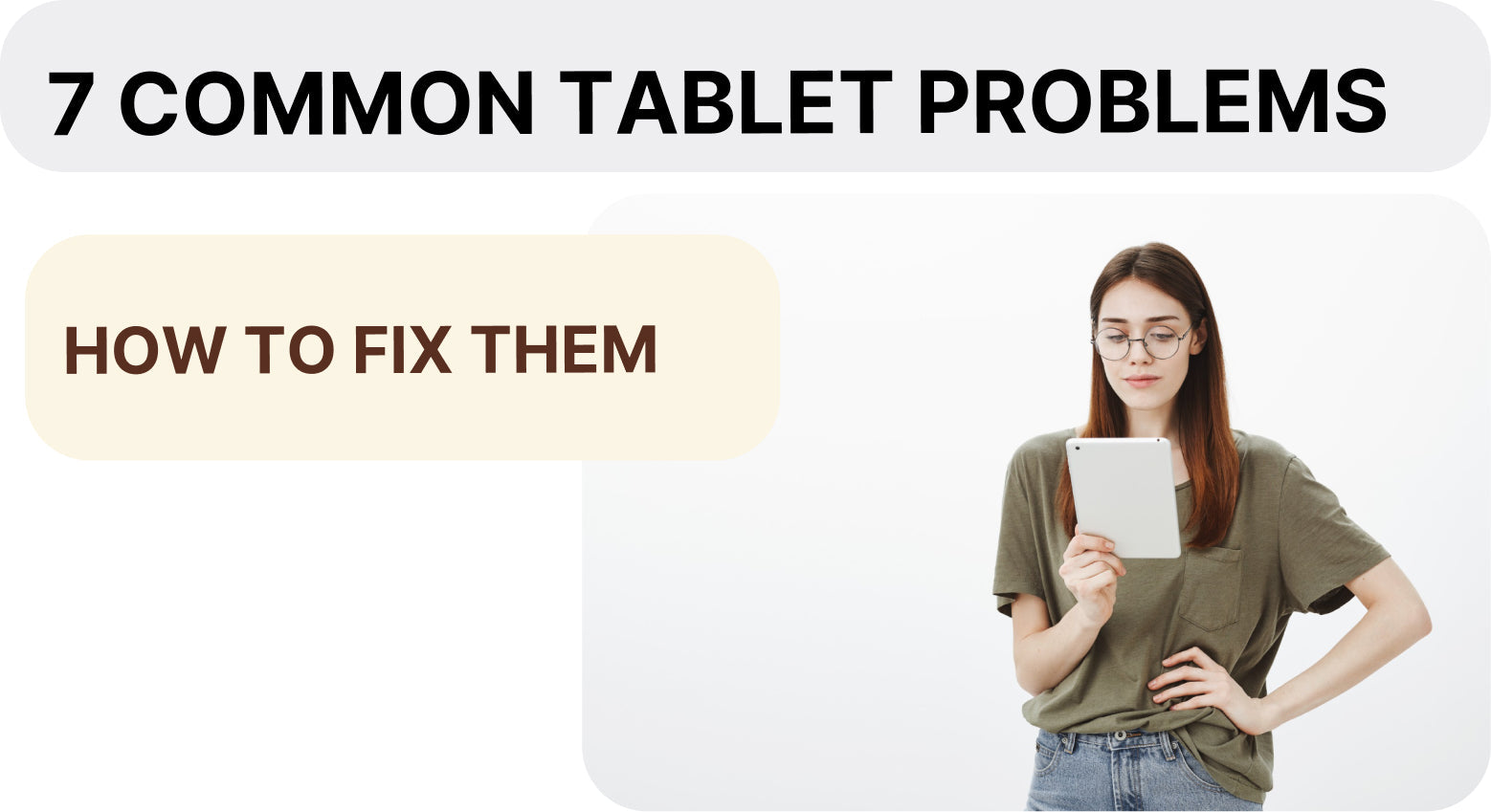Tablets have become an essential part of our daily lives, but like any device, they can run into issues. From cracked screens to slow performance, here are some of the most common problems and what you can do about them.
1. Cracked Screen
A drop on a hard surface can easily shatter your tablet’s screen, making it difficult to use. While minor cracks might not affect functionality, deeper damage can lead to touchscreen issues. A professional screen replacement is the best fix, and using a sturdy case can help prevent future accidents.

2. Battery Draining Too Fast
If your tablet struggles to hold a charge, background apps, frequent charging, or an aging battery could be to blame. Lower your screen brightness, close unused apps, and if the issue persists, consider replacing the battery.
3. Charging Problems
A tablet that won’t charge can be frustrating. First, try a different charger and clean the charging port. If it still won’t power up, the port may need professional repair.
4. Slow Performance
Over time, tablets can slow down due to excess files and outdated software. Free up storage, close unused apps, and keep your software updated to maintain speed.
5. Wi-Fi Connectivity Issues
A weak or lost connection could be caused by outdated settings or router problems. Restart your router, reconnect to the network, and update your tablet’s software for better stability.
6. Sound or Speaker Problems
If your audio is muffled or silent, check for dirt in the speaker grilles and clean them gently. Bluetooth conflicts can also affect sound, so disconnect external devices and test again.
7. Water Damage
Accidental spills can cause serious damage. If your tablet gets wet, turn it off immediately, dry it with a cloth, and avoid using heat. Professional repair may be needed if internal components are affected.

Repair or Replace?
Most tablet issues can be fixed quickly and affordably, making repair a smarter choice than replacement. If your device is acting up, getting a professional diagnosis can save you money and extend its life.